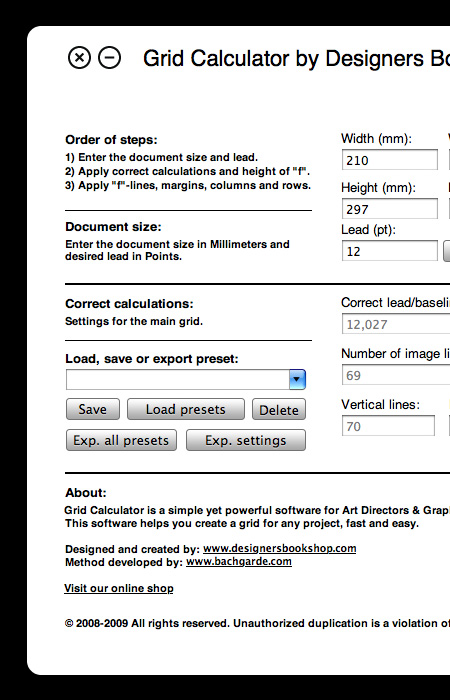Yesterday, the talented Oliver Reichenstein, and his crew at Information Architects, released Writer for the iPad. The app is a well-designed, stripped down writing tool that allows you to focus on your writing instead of distractions. There’s a Focus Mode that removes auto-correction, spell-checker, toolbars, scrolling, editing, cut/copy/paste and fades out all the text except for the three lines you’re working on. The mode is really great for when you’re stuck on a sentence and need to concentrate on that small section of text.
Much attention has also been paid to the typography. Writer doesn’t have any fancy formatting settings. Instead, font type, text size, column width, leading and contrast have all been optimized to provide the best reading experience in both portrait and landscape modes. The app makes use of Nitti Light, a monospaced typeface by Bold Monday.
I’ve had the privilege of beta testing the app before it’s was released, and I can easily say that Writer is one of my favorite apps on my iPad. I’ve used it many times to write blog posts, emails and even portions of my book. I’m easily distracted when I write and this app helps me to focus. Oliver and crew paid a great deal of attention to the details, and it shows. I applaud them for the excellent work.
Oliver posted an article detailing their thinking behind the app.